Way back at the end of August we announced that our next release had gone into final testing – a process that typically takes a couple of weeks and then we ship.
Boy, was that ever wrong this time!
At every turn we kept uncovering issues that required a substantial fix, which in turn reset the whole test and we had to start over again. Well, today we finally shipped!
So, what’s in this release?
We can show Non-English Characters Correctly
Probably the most annoying issue for our non-English speaking friends was that we were failing to properly display the extended character sets of a number of languages. FIXED! And our apologies for introducing this issue with our last release. Our unit tests have been revised so that it won’t get missed again.
Embedded Presentations
When we first provided the ability to embed a Presentation in a Presentation we weren’t expecting it to be so popular and we didn’t foresee the myriad of ways in which you would use this functionality. Some of the most significant issues that you encountered and were logged along the way are: 769, 772, 863,867, 868, 869, 870. All are now fixed.
The biggest issue, or at least the one that we heard the most about, occurred when you wanted to show an embedded Presentation in a Playlist and when it was finished, move to the next item in that Playlist. We call this option “Play Until Done”, and what was triggering it was the first Placeholder in the embedded Presentation that plays through all of the content in its Playlist will trigger the firing of a “Done” command, essentially telling the parent Presentation to move on to the next item in its Playlist. The problem with this approach is that every Placeholder within the embedded Presentation (i.e. not just the first one to finish playing) sends the “Done” command when it runs through its Playlist. Long story short, you could never reliably predict when the Presentation would say “I’m Done” and play the next item in the Playlist.
Our solution for addressing this is to now allow you to select which Placeholder of the embedded Presentation sends the “Done” command. By default, this is the first Placeholder that is created, but this can be changed in the embedded Presentation’s settings:
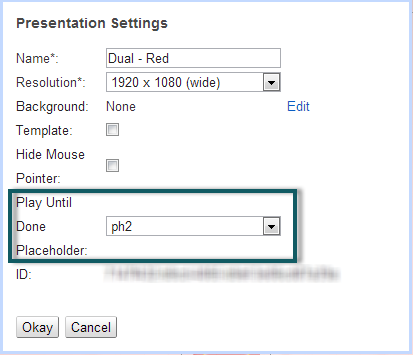
For example, let’s suppose you have a Presentation with three Placeholders in it. One contains your logo, another your Twitter feed, while the third has an embedded Presentation that is followed by local weather. The embedded Presentation itself has two Placeholders – the first containing two videos and the second containing two images. Under the old model, the “Done” command would have been sent immediately after the two images had displayed, thereby triggering the parent Presentation to switch from showing the embedded Presentation to showing the weather. With this release, you can now choose to send “Done” after the two videos have played as opposed to after the two images. Check out this this example Presentation to see it in action.
Beta version of Widgets
As many of you have pointed out:
- Gadgets are difficult to make – why don’t you just use HTML Widgets?
- Google is discontinuing support for Gadgets – so what happens when Google turns off support for them altogether?
Good questions?
Let’s talk about Google and the discontinuation of Gadgets first. Short answer – don’t worry about it. We no longer rely on Google for anything to publish and render Gadgets. We took it all on and our Gadgets will continue to work no matter what Google does with them. Yes, this raised our computing costs significantly. But we know this was the best for everyone in the long run.
Rise Blog Post








